Online classes guide
How to create your online classes (streaming)
Live classes are the perfect tool for conducting private lessons with your students remotely. This guide assumes that you have already created the class. If you don’t know how to do it, watch this tutorial.
Live classes are characterized by having the Virtual Classroom assigned or by checking the option Live/Online broadcasting for this class when creating the schedule. Below, we will create a new schedule for a live class.
Note:
We can schedule an online class either individually (only for the specific day we select) or recurrently (that class will become online every day it is held according to its schedule).
To do it recurrently:
- Go to the Classes section and select the class you want.
- Go to the Schedule tab.
- Click on the day you want to create the broadcast.
- If you have chosen a day outside the usual schedule of this class, make sure to set the start and end times, and if you want it to repeat, select the desired interval.

- Select "Virtual Classroom".
- And press the button Add Schedule.

If, on the other hand, you want the class to be virtual on one of the days it is already being held, simply select the day.
- Click on Edit Class.

- Select "Virtual Classroom" or "Live/Online broadcasting for this class in case we want to broadcast a class that is also held in person.
- Click on Save.

To do it individually:
This is very useful when, for whatever reason, a class cannot be held in person and we want to move it online, or if we want to hold it both in person and online.
- Go to the Classes section and select the class you want.
- Go to the Schedule tab.
- Click on the Live Settings button.
- In the Upcoming Classes list, change the desired day to Virtual Classroom or Classroom + Live if you want to broadcast a class that is also held in person.

We now have our live class scheduled! It’s important to keep track of when live classes are happening and to maintain a history of classes.
- By default, only students with up-to-date payments and who are registered/enrolled in the class will be able to access the live class. However, the teacher can now authorize access for students with outstanding payments by checking the box.
- Teachers can start the class at any time by entering the room and clicking the "Start Now!" button. Before starting, they will see the connected students at the bottom.

- Both teachers and students will be able to access the class up to ten minutes before the scheduled time. Similarly, once the class has started, people can continue joining without any issues.
- To provide visibility for live classes, both students and teachers will see the scheduled classes in a banner below the top menu. If there are 10 minutes or less remaining, the message will be displayed prominently.

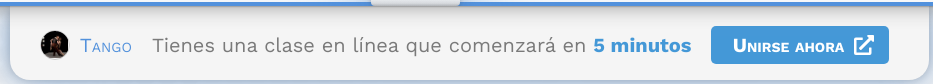
- The duration of the class is merely indicative, as the teachers will be responsible for ending the session when they deem it appropriate.
- By clicking on End Class, all attendees will be removed from the room. A window will appear for the teacher where they can add class notes about the session. Meanwhile, the students will see a window where they can rate the class.
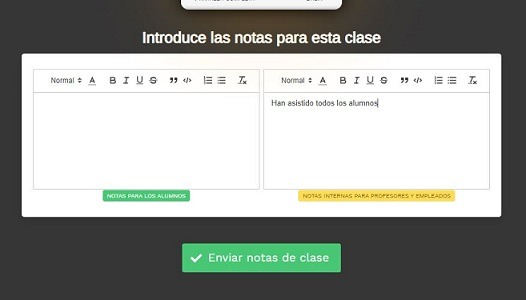
Recommendations:
- Remember that the functionality of online classes depends on the internet connection of the users, especially that of the teachers.
- The compatible browsers for this technology are the latest versions of Chrome, Firefox, Safari, Opera, and Edge. We recommend using Chrome.
- We strongly recommend streaming these classes with a strong fiber connection and wired connection. If fiber is not available, a 4G connection with maximum coverage may work, although mobile connections can be unstable.
Notes:
- Only the teachers assigned to the class will be able to stream and start the class. Administrators can stream and start the class in all cases.
- Please note that this tool is experimental and currently has a limited capacity of students (between 8-10). We will be adding improvements over time, so we appreciate your cooperation.
- At the moment, live class notifications are not operational, so you will need to manually notify your students about when a live class starts or any changes to it.
- We are also working on adding reports for live classes and presenting the data collected through student evaluations.
Updated on: 21/10/2024
Thank you!